SAFEGUARDING & E-SAFETY
All children have the right to be educated in a safe, happy and healthy environment. Any issues that relate to the above that are brought to the school’s attention, will have to be dealt with immediately.
This may mean that Children’s Social Care or another agency such as Families First could be contacted. The school has a duty of care to its pupils to report any issues that may impact on their welfare and well being in school.
The school ensures all staff and those working with our children as volunteers go through the relevant checks ensuring the safety of all our children. All staff are trained by designated officers to deal with issues of safeguarding.
We are able to provide information sharing sessions for our pupils regarding keeping safe when using the internet. Information and special presentations regarding e-safety are also provided for parents.
The Head teacher and one other member of staff are the designated Child Protection officers for Grafton Primary School. There is also a designated Governor for Child Protection and Safeguarding.
The school has adopted a number of policies as set out by Islington. Some of these include policies on Health and Safety, Safeguarding, Whistleblowing, Complaints Procedure, Staff Grievances, Admissions and Performance Management. School policies will be found on the school’s website or on display in the school office.
Helpful links for e-safety
Please use these links to access online support to help keep your child safe on the internet:
https://www.thinkuknow.co.uk/parents/
http://www.kidsmart.org.uk/parents/
http://www.nspcc.org.uk/preventing-abuse/keeping-children-safe/online-safety/
Online Safety. A guide for parents & Carers
Private Fostering
Are you looking after a child who is not your own? You could be a private foster carer. A private foster carer is someone who is not a close relative who looks after a child under 16 (or 18 if the child is disabled) for more than 28 days. A close relative is a grandparent, brother, sister, aunt uncle or step-parent, any other relative such as a cousin or great-aunt would be a private foster carer. Such an arrangement is made privately between parents and carers, however by law it must be notified to the Children’s Services Contact Team before the arrangement starts. If you are already looking after a child in this situation you must inform them straight away. It is an offence not to do so. However Children’s Services recognise that most people are not aware of this, so please do not worry about coming forward.
Children’s Services have a legal duty to visit the child and make the necessary checks to ensure that the home is suitable for the child you are looking after. A social worker would then visit every six weeks during the first year. If you think that this applies to you, please contact the Children’s Services Contact Team on 0207 527 7400. An adviser will be happy to discuss the situation with you and offer advice.
Computer Games Ratings
Please follow this link for information on Computer games ratings so that we can help keep children safe from inappropraite content.
GRAFTON SCHOOL SAFEGUARDING & E-SAFETY
Safer Internet & Mobile Phone Use
Dear Parents & Carers,
Please find below a reference guide for the use of social media, games and DVDs/films and their age restrictions. Age restrictions are a vital tool in safe internet use and as a school we highly recommend that all parents follow them.
Please remember:
Always monitor what your child is accessing at home.
Only allow children to use computers and tablets in a room with an adult and use parent restrictions and controls.
For more information please go to the links below:
https://www.internetmatters.org/parental-controls
NSPCC Online Safety Helpline
08088005002
SOCIAL MEDIA AGE RESTRICTIONS
These Apps are for adults over the age of 18
CLICK on LOGOS for Parental Guidance


SOCIAL MEDIA AGE RESTRICTIONS
WhatsApp must only be used by teenagers over the age of 16
CLICK on LOGOS for Parental Guidance

SOCIAL MEDIA AGE RESTRICTIONS
These Apps must only be used by children over the age of 13
CLICK on LOGOS for Parental Guidance











GAMES & VIDEO AGE RESTRICTIONS
Games and videos fall under the following age bands

CLICK on LOGOS for Parental Guidance





Therefore children in primary schools should only be watching or playing games & videos that are labelled 3 & 7
Please also remember that games such as Fortnite are only to be played by children older than 12

Your Sincerely
Andrew Turnock
Head Teacher

Islington Computing Online Safety
ThinkUKnow has put together some pages intended to provide you with support and resources to help you learn about online safety at home with your child.
Please read their Parents and Carers help sheets – there is one for primary and one for secondary. These contain key online safety advice and links to their resources, as well as support services.
Once you have read the help sheets, please use their Home Activity packs – click on the links on the page to download your first home activity packs for each age range. Each pack contains two 15 minute activities to do with your child, using Thinkuknow resources.
ThinkUKnow Home Activity Packs
Advice for parents how to keep your child safe online while they do their school work and socialise with friends, with advice on what to do if there is a problem:
https://www.thinkuknow.co.uk/parents/Support-tools/support-your-child-at-home/
Lights, camera, action! For advice on video chat, video sharing and livestreaming. Do you the difference between video chat, video sharing and livestreaming? Find out here and talk it through with your child:
https://www.net-aware.org.uk/news/video-livestreaming/
Because children will be spending more time online, why not do a family agreement to keep them safe? Creating a family agreement is a great way to start conversations about online safety. Together, you can decide what’s good to do online and what you should look out for. Once you’re both happy, why not stick it up somewhere as a reminder? You can also come back to it regularly to see if it’s still working. Make sure you regularly review what you have agreed together to keep this up-to-date.
HouseParty

YouTube
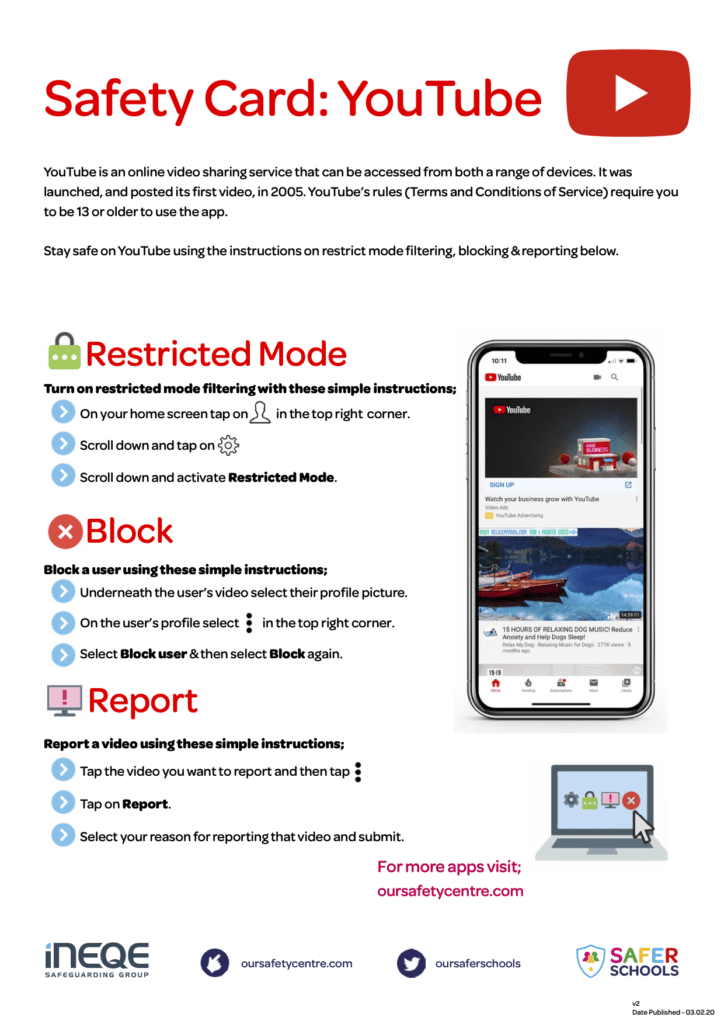
Messenger

Twitch

Kik


SnapChat

TikTok

e-Safety & Video Conferencing
LGFL have some really helpful advice regarding online video conferencing and safeguarding. There are also lots of helpful advice in general on how to ensure your pupils are safe.
School Admin Guide to rolling out zoom:
School Administrators Guide Rolling Out ZOOM
NSPCC online safety guidance for organisations and groups:
Online Safety For Organizations & Groups
Detective Digiduck
Safer Schools
